Quick Overview...When you setup Time Machine for the first time it's a good idea to exclude lots of files from the first backup. This will reduce the size of the final Time Machine backup. A really large disk will take a long time to backup and is more likely to fail (this a common Time Machine flaw). |
||
| Step: #1: Excluding files to backup | ||
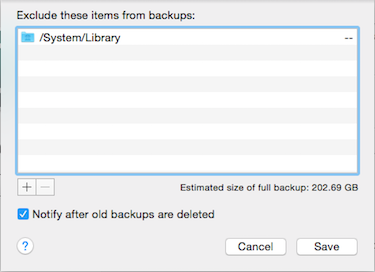
To reduce the size of your Time Machine back up you can exclude files via the Time Machine Preferences pane. Click Options to reveal another pane Click on to the Plus symbol “+” to open another pane where you can choose files, folders and applications to exclude from the final backup. (anything in the list will not be included in the Time Machine backup) To remove files from the list click on to the Minus symbol “-” (this will allow the files to be included in the Time Machine backup) |
||
- 16 Los Usuarios han Encontrado Esto Útil

