Quick Overview...
With your website 'yourusername.webmate.me', you can add your own domain name as an alias so your WebMate URL and the domain name will take your visitors to your website.If you already own your own Domain Name you can point this to your WebMate Site by following the steps below. Detailed instructions... |
|||
| Step: #1 Login to WebMate Control |
|||
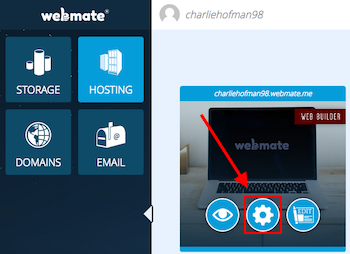 Start by logging in to WebMate Control using Start by logging in to WebMate Control using ‘username.webmate.me/control’ into your browser. Now Click the ‘Hosting’ Tab. Proceed by clicking the Cog in the middle of your website. |
|||
| Step: #2 Alias your domain |
|||
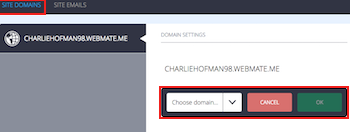 Once you're here, select Site Domains and then Select next to Add Alias. Once you're here, select Site Domains and then Select next to Add Alias.You can then select your domain name. That's it! You've now aliased your domain name to your website.
|
|||
- 36 Users Found This Useful

