| Quick Overview...
How do I point my domain name from FastHosts to WebMate ? Detailed instructions... |
||
| Step 1: Login to Fasthosts Control Panel |
||
| If a domain name is registered with Fasthosts, you can change the name servers at any time through your control panel and redirect the domain name to MacAce. Log in to your control panel and select Domain Names from the Hosting menu. |
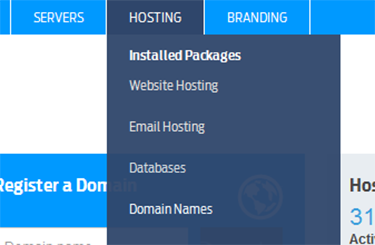 |
|
| Step 2: Find the domain name to redirect |
||
| A list of your domain names will appear. Use the check boxes to select the domain names that you would like to update the name servers on. |
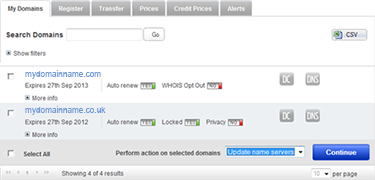 |
|
| Step 3: Update Name Servers |
||
| Select Update name servers from the drop-down menu in the bottom right of your domains list. | 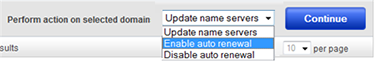 |
|
| Step 4: Specify name servers |
||
| Choose Specify name servers from the three options in the Select name servers section. | 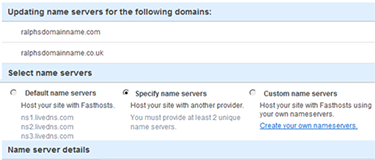 |
|
| Step 5: Change the Nameservers |
||
|
Enter the MacAce name servers in the text boxes. When the name servers have been added, click Continue. |
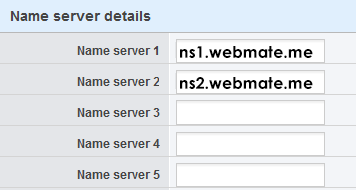 |
|
- 3 Users Found This Useful

