|
||
| Step 1: Install Avast |
||
| To install Avast onto your Mac click here and then follow the on screen instructions. |
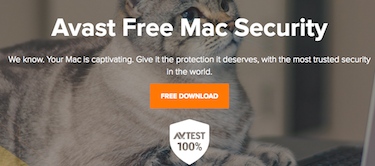 |
|
| Step 2: Open Avast |
||
| Once Avast has installed on your Mac open the application and go to Scan. |  |
|
| Step 3: Full System Scan |
||
| You should now be able to see multiple scan options, the one you need to select is Full System Scan. This will detect any sort of viruses or malware that may be on your Mac. |
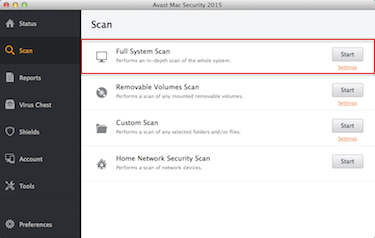 |
|
- 2 Kasutajad peavad seda kasulikuks

