| Quick Overview...
How do I make changes to my website in Live Onsite Edit mode? Detailed instructions... |
|
| Onsite Editor tools: Overview | |
|
You can make changes to your website in Live Website Edit mode. Simply go to the website in your web browser and login as admin from there. Here you can make Live Onsite changes to the website while you are logged in. There is a vertical toolbar on the left side of the page, all of the website’s content, colours, images & modules can be managed from here. Click on to one of the buttons and options relating to the button will slide out from the menu. |
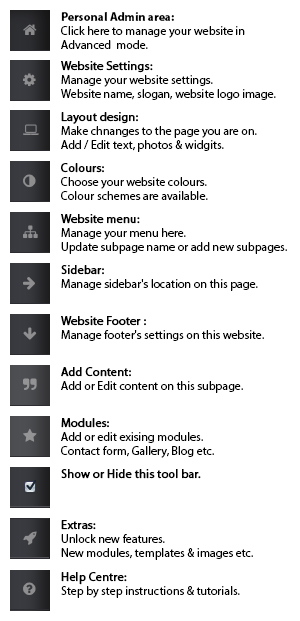 |
- 1 Корисниците го најдоа ова како корисно

