| Quick Overview... To use our PIN code system simply log in to WebMate Control and load up your WebBuilder Live site. Click on the gear symbol and enter your email address, a new PIN code will be sent to your email address. Once it has been received just type in the code and you will then be logged in as an Admin. Detailed instructions... |
||
| Step 1: Login to WebMate Control |
||
| Login to WebMate Control by going to the WebMate website and selecting Login on the top right menu. | 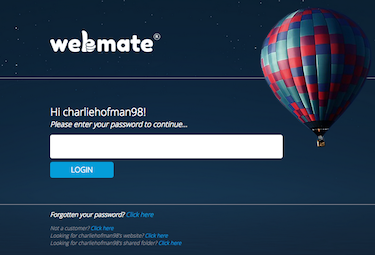 |
|
| Step 2: Select your WebBuilder Live site |
||
Go to your Hosting tab and then load up your WebBuilder Live site. |
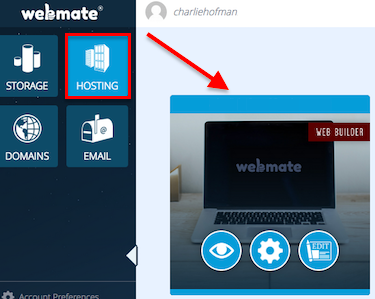 |
|
| Step 3: Select the gear symbol |
||
| Click on the Gear Symbol (bottom left). | 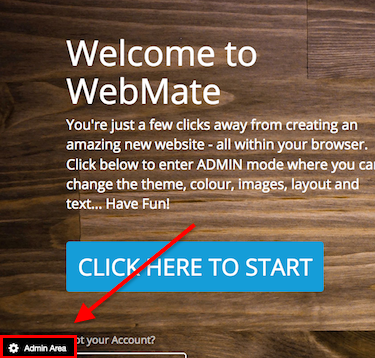 |
|
| Step 4: Enter your Email Address |
||
| To generate a PIN code simply add your email address and then click Continue. |
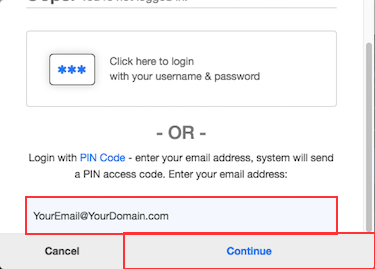 |
|
| Step 5: Enter your PIN Code |
||
| A PIN code will now be sent to your email address, please ensure you check your spam folder as well as your inbox for the PIN code. Once received, just add the PIN code and you will then be logged into the admin area of your website! |
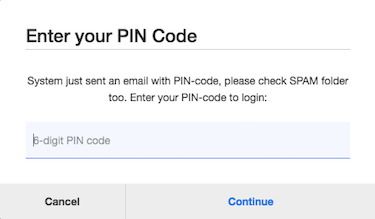 |
|
- 0 Users Found This Useful

