| Quick Overview... The configuration menu in WebBuilder Live is what is used to change the content, design and general settings of your site. You can also find our Help menu! Detailed instructions... |
|
| Step 1: Configuration Menu |
|
| To get to the configuration menu, click on the Gear Symbol, you will then be able to load the content, design, settings or help menu. Content - Navigate through to add new content to your website. Design - Go through options to change the look of your website, change template layouts, colours, fonts and much more. Settings - From here, you will be able to add External URL's, Meta Tags, change the subpages names and other settings related to your website. Help -If you're struggling to find out how to do something within WebBuilder, then this is the place to go, from here you will find our FAQ's to help solve your issues. If you are still experiencing problems, please contact the WebMate Support Team on support@webmate.me and we will be glad to assist. |
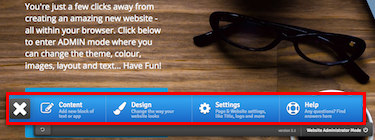 |
- 0 Users Found This Useful

