|
||
| Step 1: Login to WebMail |
||
| Login to WebMail with your full email address as the username and the password for this email account. |  |
|
| Step 2: Options |
||
| Go to the Options menu (top right) and choose Preferences | 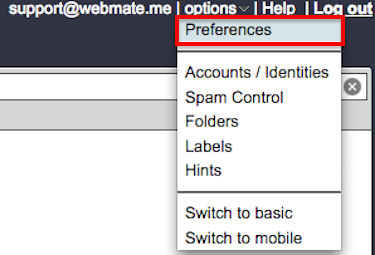 |
|
| Step 3: Spam Control |
||
| Click onto Spam Control and you will then be able to adjust the Spam Detection Level to make the filter more/less aggressive. Please note, the lower the score, the more aggressive the spam filter will be. You can also select what Action the spam email does also to suit your needs. Click Save and you're done! |
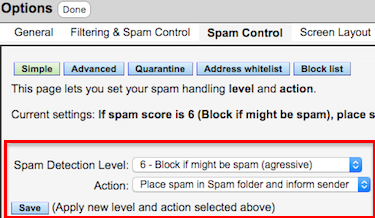 |
|

