| Quick Overview...
Need help making your Web Builder Live website? |
|
| Web Builder Live: Help | |
| Get instant help via your website in Live View Mode. Click help at the bottom left of the Web Builder Live window. |
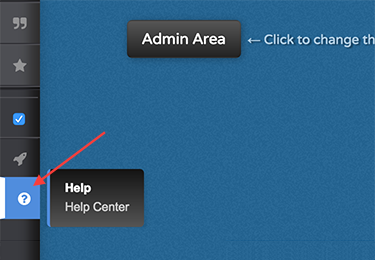 |
| Web Builder Live: Full tutorial video |
|
Watch the full walk through overview video here
How to change a template |
 |
- 94 brukere syntes dette svaret var til hjelp

