|
||
| Step 1: Open Settings |
||
|
On your iPhone, go to Settings and then select your WiFi settings. |
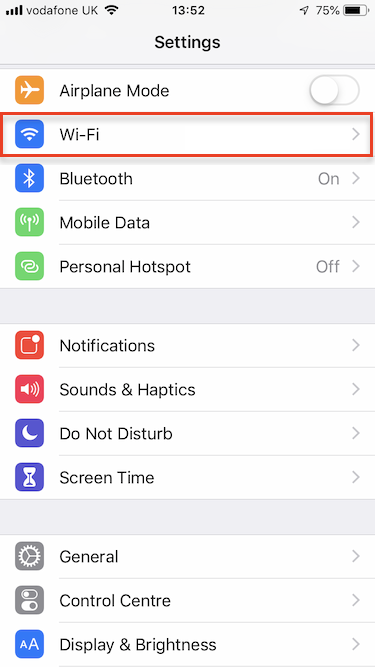 |
|
| Step 2: Select your WiFi Network |
||
|
Once you have located your WiFi settings, click onto your WiFi network name and then select Configure DNS.
|
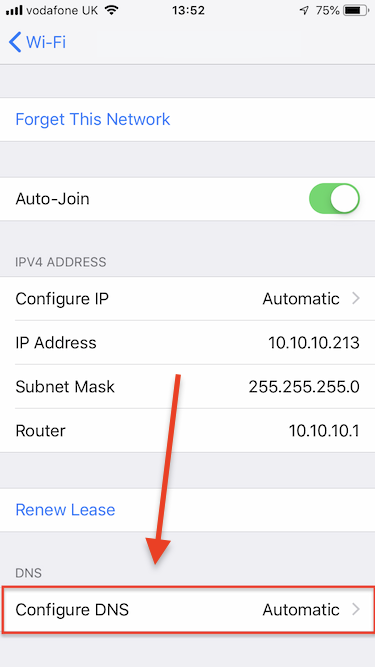 |
|
| Step 3: Add Googles DNS |
||
|
Change this from Automatic to Manual and then click onto Add Server. You can then enter Google's DNS. |
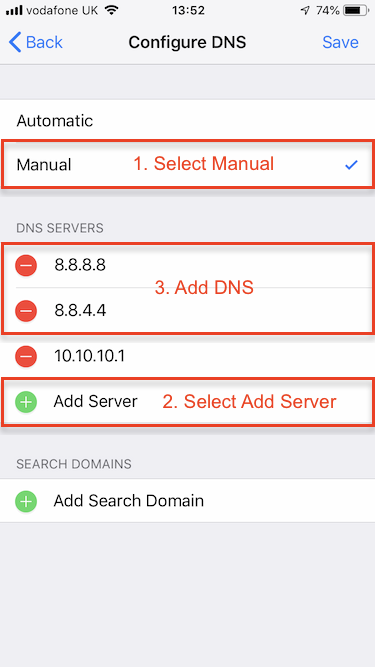 |
|
| Step 4: Save |
||
|
Once you have added Google's DNS to your iPhone, click on Save. That's it! you have now added Google's DNS to your iPhone. |
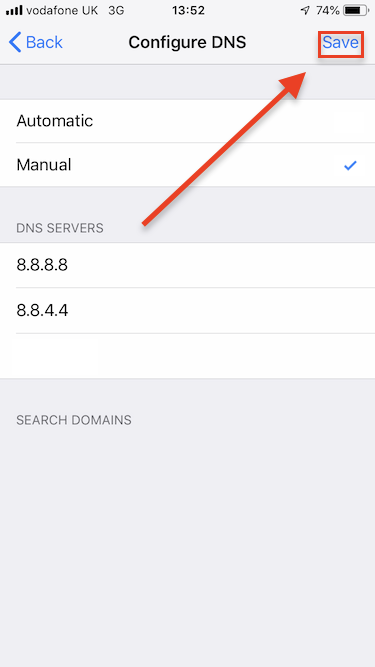 |
|
- 1 Kunder som kunne bruge dette svar

