|
||
| Step 1: Restore the preview panel |
||
| In Apple Mail, locate the slider at the bottom of the right-hand window (with a dot in the middle) and click and drag the window back up. That's it! |
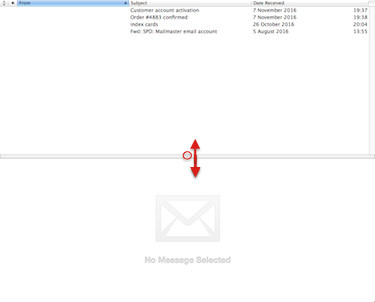 |
|
- 50 Korisnici koji smatraju članak korisnim
|
||
| Step 1: Restore the preview panel |
||
| In Apple Mail, locate the slider at the bottom of the right-hand window (with a dot in the middle) and click and drag the window back up. That's it! |
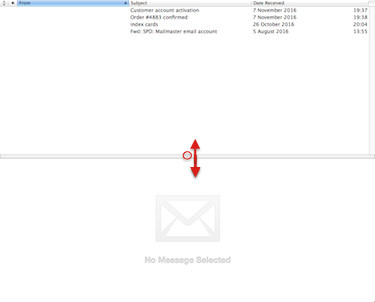 |
|
