You can mount your WebMate disk manually using the built in Connect to Server function on your Mac. |
||
| Step: #1 : Press "Command K" | ||
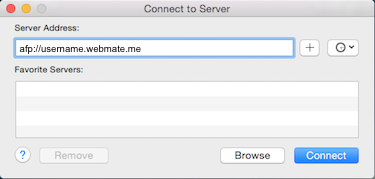
Press “Command” on the keyboard and hold it down whilst you press “K“ This will open a small window, add your WebMate username in the server address afp://username.webmate.me and click Connect. |
||
| Step: #2 Enter your WebMate details | ||
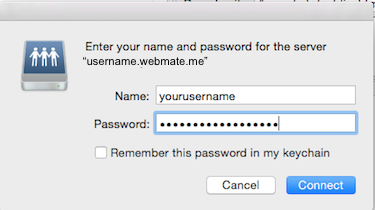
A new window will open, enter your WebMate username and password and click Connect. There is an option to remember the password in the keychain, check the box if required. This will mount your WebMate disk to the desktop. |
||
- 24 Пользователи нашли это полезным

