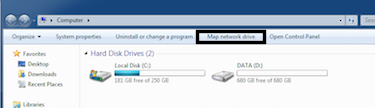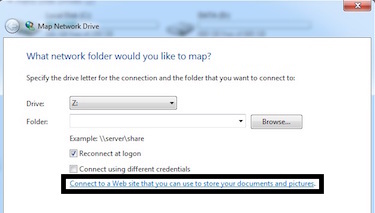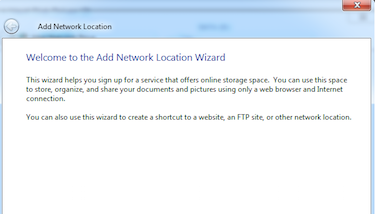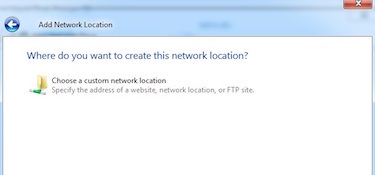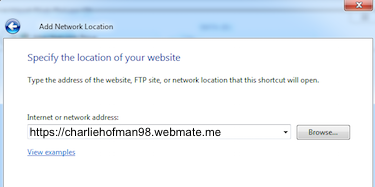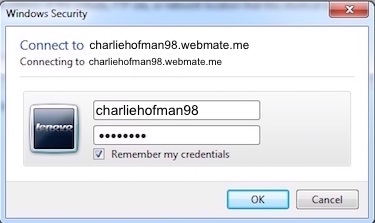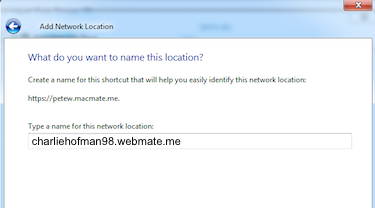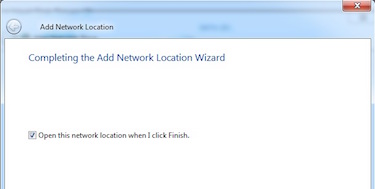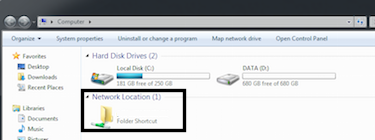Mount WebMate disk Windows 7You will need to use the Map Network Drive feature on Windows. You can then enter your WebMate details to connect to your WebMate Drive. |
||
| Step: #1 Navigate to Map Network Drive | ||
|
On the window that opens click Map Network Drive. |
||
| Step: #2 Connecting | ||
|
Click Next
|
||
| Step: #3 WebMate URL | ||
|
Click Next |
||
| Step: #4 Enter WebMate details | ||
|
On the next screen you will be asked for your Fill in the details & Click OK.
|
||
- 1 کاربر این را مفید یافتند