|
From within your Billing area - select Affiliates from the menu bar, then select Activate Affiliate Account - this will turn your account into an affiliate account. |
 |
|
| Step: #1 - Log into your Billing Area |
||
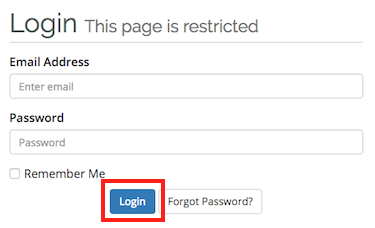 Log into your Billing area by visiting https://billing.webmate.me then entering your email address and password on your billing account. Log into your Billing area by visiting https://billing.webmate.me then entering your email address and password on your billing account. |
||
| Step: #2 - Select Affiliates | ||
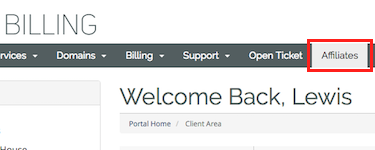
Once logged in, you will be able to select Affiliates from the Menu bar. |
||
| Step #3 - Activate Affiliate Account |
||
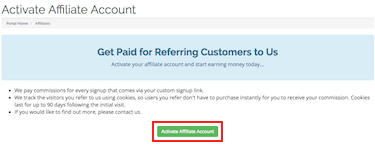
Select the Activate Affiliate Account button and you will then be an Affiliate! |
||
- 1 användare blev hjälpta av detta svar

