|
||
| Step 1 Log onto Billing | ||
| First you will need to log into WebMate Billing |
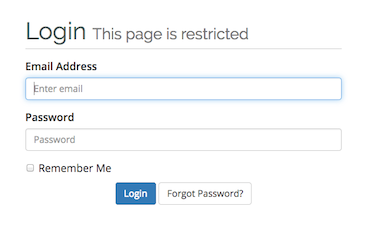 |
|
| Step 2: Affiliates Tab |
||
| Once you have logged into billing, you will have to select the affiliates tab. Scroll down to 'Your Referral Banners'. | 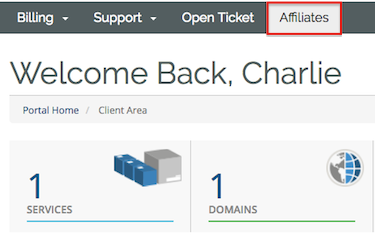 |
|
| Step 3: Banner Code |
||
| Select the banner you would like to have on your website and proceed by copying and pasting the banner code into your websites code. Once done you will see that the banner has been added to your website. |
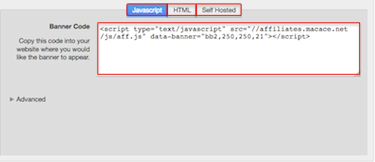 |
|
- 1 Пользователи нашли это полезным

