|
This article gives an overview of the affiliates main page and explains what each element is for. |
 |
|
| Clicks |
||
| This shows how many times your unique Referral link or Referral Banner that contains that link has been clicked - This tally is updated in real time. |
 |
|
| Conversions |
||
| This shows the percentage of clicks that converted to a sale. - This tally is updated in real time. |
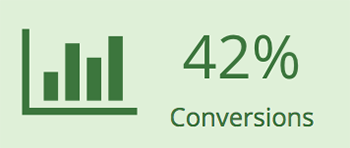 |
|
| Signups |
||
| This shows how many clicks have converted to an actual sale. - This tally is updated in real time. |
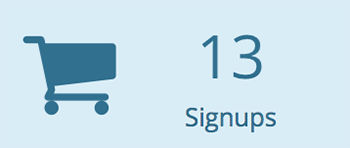 |
|
| Referral Link |
||
| Your Unique Referral Link can be used on your website for visitors to click, it's also built into the Referral Banners, this is how we can track and update your account. | e.g. http://www.webmate.me/?aff=14 | |
| Referral Banners |
||
| Here you can choose the type of service that you want to promote. You can also choose the size of the banner so that it fits where you'd like it on your website, to tailor to your needs. |
 |
|
| Your Referrals |
||
| This shows the status of all of your individual Referrals, and will let you know what services are being bought via your referrals, at what state they are currently in and how much commission you will receive. |
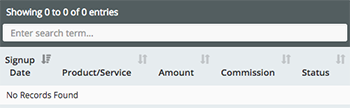 |
|
- 1 Korisnici koji smatraju članak korisnim

