| Quick Overview... To change the colour scheme in WebBuilder Live 3 simply select Design from the settings and go to Colors. Then select the colour that you would like your site to use. Detailed instructions... |
|
| Step 1: Load up your website |
|
| Load up your WebBuilder Live site from the WebMate Control Pannel or by typing in 'yourdomainname.com' |
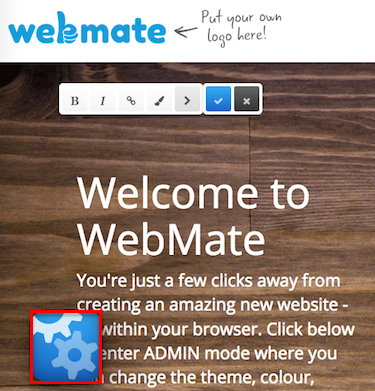 |
| Step 2: Go to Design |
|
Once your site has loaded, click on the Gear Symbol and click on Design. |
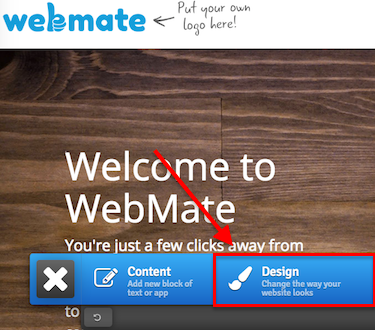 |
| Step 3: Color |
|
| Go to Colors and you will then be able to choose one of the available colour schemes. Simply select the colour that you would like and that will instantly be applied to your website! |
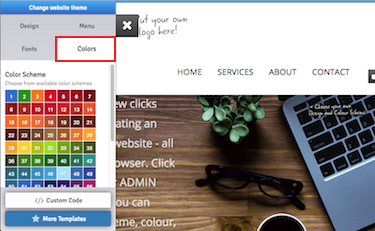 |
- 1 brukere syntes dette svaret var til hjelp

