|
||
| Step 1: Login to Billing |
||
| Firstly, you will need to login to WebMate Billing. You will then be able to select Services and go to My Services. |
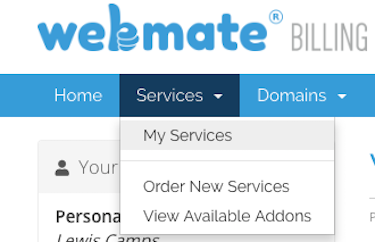 |
|
| Step 2: Choose Billing Cycle |
||
| You will be able to view all of your products and services, select your WebMate package. You will then be presented with the payment details of that package. Click on Choose Billing Cycle and you can then pick a Monthly or an Annual billing cycle. That's it! You have now update your billing cycle for your WebMate package. |
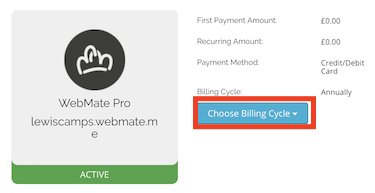 |
|
- 46 Users Found This Useful

