Quick Overview...You can change your password by going to the login page of WebMate Control and clicking on Forgotten your password?Detailed instructions... |
||
| Step: #1 Changing your password |
||
|
You can then enter your WebMate username and an email with then be set to you with the option to change your password. |
||
- 1 Корисниците го најдоа ова како корисно

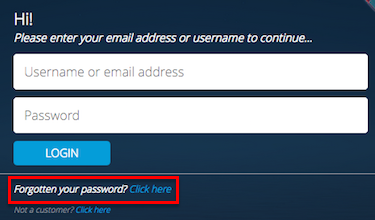 To change your WebMate password, go to my.webmate.me and click
To change your WebMate password, go to my.webmate.me and click 