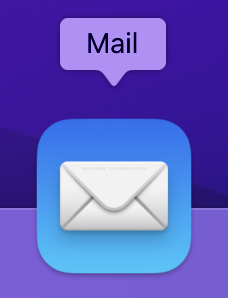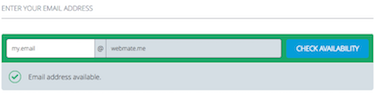|
|||
| Step 1: Login to WebMate Control |
|||
|
Login to WebMate Control by going to https://username.webmate.me/control Once you're logged in click onto the Email tab. |
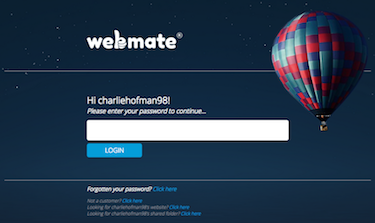 |
||
| Step 2: Add New Email Account |
|||
|
Once you're in the Email tab, click onto Add New Email. |
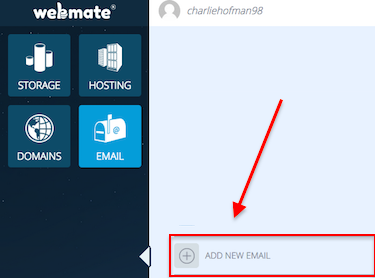 |
||
| Step 3: Email Address Details |
|||
|
Add the name you'd like to use for the mailbox. Select the domain name. Add the password twice to confirm it. Click Next.
|
|
||
| Step 4: Payment Method |
|||
|
You can then choose your preferred payment method. Once paid, the account will be set up ready for you to use. Depending on your package, there may not be an additional cost for the account set up. You will not be asked for payment if the email address is included in your package. |
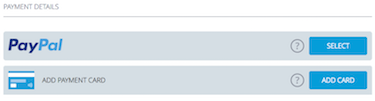 |
||
- 0 Пользователи нашли это полезным