| Quick Overview...
How do I point my domain name from Godaddy to WebMate ? Detailed instructions... |
||
| Step 1: Domain Registrar |
||
| Login to your domain registrars Control Panel and look for the area where you can manage your domains. Select the domain name that you would like to point to MacAce's servers, then look for a button called name servers. |
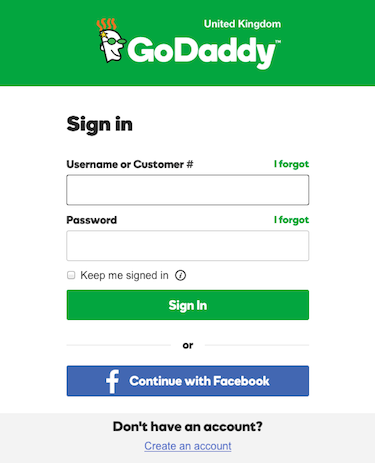 |
|
| Step 2: Change the Nameservers |
||
| You will not want to use the current hosts name servers so you may need to select the custom name servers area, where you can add the name servers for any host. In the area marked Name server 1: add ns1.webmate.me In the area marked Name server 2: add ns2.webmate.me When the new name servers have been added, save the changes. Name server changes can take up to 72 hours to complete depending on the host. |
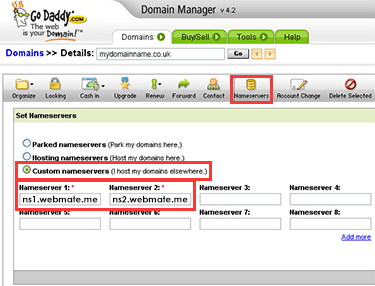 |
|
- 21 Els usuaris han Trobat Això Útil

