Quick Overview...
Log in to WebMate Billing https://billing.webmate.me with your registered & password.Go to Domains in the menu and choose My Domains. Click on Manage Domain to the right of the domain name you are adjusting and choose Auto Renewal Status, Click the Auto Renew button to enable or disable the Auto Renew feature. Detailed instructions... |
||||
| Step: #1 Login to WebMate Billing |
||||
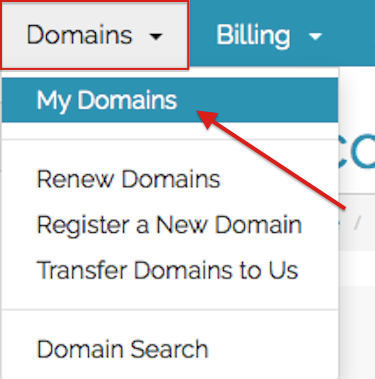 There are two ways to get to the WebMate Billing area… There are two ways to get to the WebMate Billing area… Login to your WebMate Control, click the billing link (top right) Log directly in to WebMate billing using this address – https://billing.webmate.me Once you have logged in, click the Domains link in the menu and choose My Domains.
|
||||
| Step: #2 Manage Domains |
||||
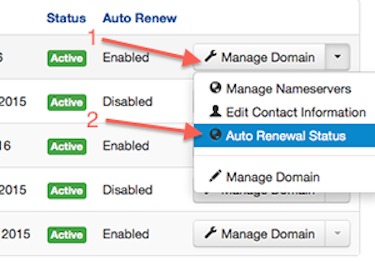 Click on Manage Domain to the right of the domain name you are adjusting and choose Auto Renewal Status. Click on Manage Domain to the right of the domain name you are adjusting and choose Auto Renewal Status. |
||||
| Step: #3 Adjust Auto Renew settings |
||||
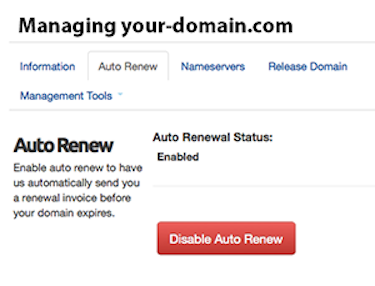 Click the Auto Renew button to enable or disable the Auto Renew feature. Click the Auto Renew button to enable or disable the Auto Renew feature. If the Auto Renew button is Red you will be disabling Auto Renew If the Auto Renew button is Green you will be enabling Auto Renew.
|
||||
- 14 gebruikers vonden dit artikel nuttig

