| Quick Overview...
How do I point my domain name from 123-Reg to WebMate ? Detailed instructions... |
||
| Step 1: Log into 123-Reg |
||
| Login to your 123-reg control panel. In the Domain names section, select the relevant domain name in the drop-down list and click on the Manage button. If you are changing a top level domain i.e. .com, .net etc, you will need to unlock the domain name first. This can be done by selecting the Manage Domain Locking option and clicking on the Unlock domain link. Once the domain has been unlocked click on the Back to Control Panel link. Select the Change Nameservers option. Click on the Change Nameservers (DNS) button in the Advanced domain settings area. |
 |
|
| Step 2: Change the Nameservers |
||
| In the area marked Nameserver 1: add ns1.webmate.me In the area marked Nameserver 2: add ns2.webmate.me When the new nameservers have been added, click UPDATE. Nameserver changes can take up to 72 hours to complete depending on the host, usually, this completes within an hour or so. |
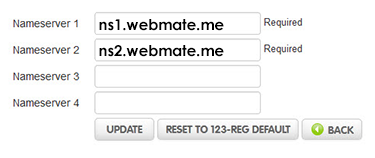 |
|
- 114 Пользователи нашли это полезным

