Quick Overview...
To publish your site using Freeway Pro, select File > Document Setup > Upload and enter your WebMate FTP details.Detailed instructions... |
|
| Step: #1 FTP Details & Publish | |
|
Select File > Document Setup > Upload.
From here enter your FTP server details:
Server: yourdomain.com
Directory: /web
Username: yourdomain.com
Password: Your FTP password
Port: 21
Once done, click onto File from Freeway Pro's menu and select Publish.
|
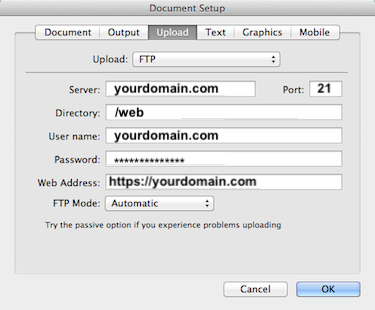 |
- 0 gebruikers vonden dit artikel nuttig

