Quick Overview...To log into your WebMate Builder's admin area on your site, you can log into your WebMate Control, go to Hosting, click on the Admin icon next to your site and this will take you to the sites admin area login page.Alternatively, you can go to yourusername.webmate.me/admin or yourdomainname.com/admin Detailed instructions... |
||
| Step: #1 Logging into WebMate Control |
||
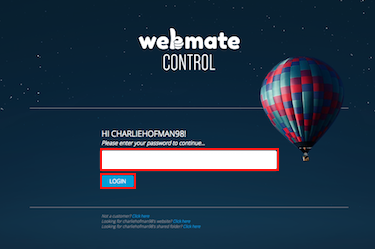 First, you will need to log into your WebMate Control area.You can do this by searching yourusername.webmate.me/admin in the search bar at the top of your browser. First, you will need to log into your WebMate Control area.You can do this by searching yourusername.webmate.me/admin in the search bar at the top of your browser. |
||
| Step: #2 Locating your Site |
||
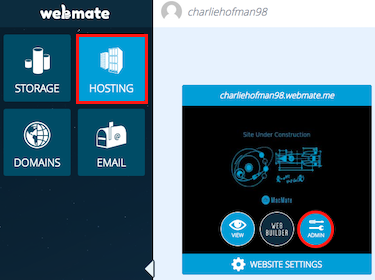 Once you're logged in, select Hosting and you will then be able to see your sites that are hosted with WebMate. Click onto Admin to open up the admin area login for your site. Once you're logged in, select Hosting and you will then be able to see your sites that are hosted with WebMate. Click onto Admin to open up the admin area login for your site. |
||
| Step: #3 Admin Area details |
||
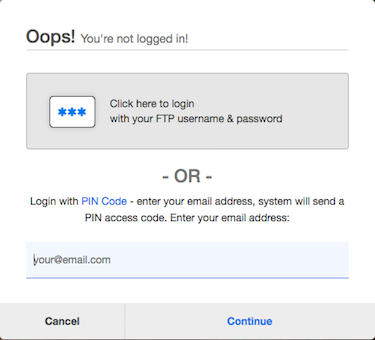 You will then need to enter your FTP details (or use our PIN code method) to log into the admin area. You will then need to enter your FTP details (or use our PIN code method) to log into the admin area.That's it! You've now entered your sites admin area. |
||
- 1 användare blev hjälpta av detta svar

