Quick Overview...You are now able to set your own security preferences, this can be found in the Account Preferences when logged into your WebMate Control area.Detailed instructions... |
||
| Step: #1 Log into WebMate Control |
||
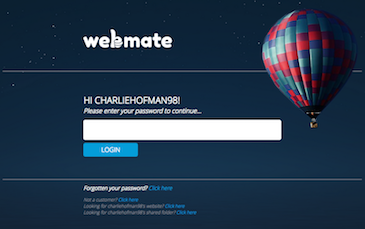
First, you will need to log into your WebMate Control, this can be done by going to yourusername.webmate.me/control in your web browser.
|
||
| Step: #2 Security Preferences |
||
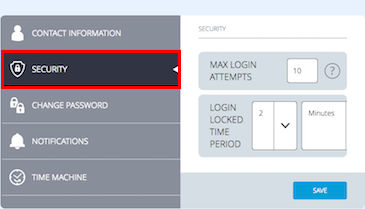 Once logged in, you will be able to select Account Preferences in the bottom left and then Security. Once logged in, you will be able to select Account Preferences in the bottom left and then Security.From here you can modify your security preferences! |
||
- 0 Utilisateurs l'ont trouvée utile

