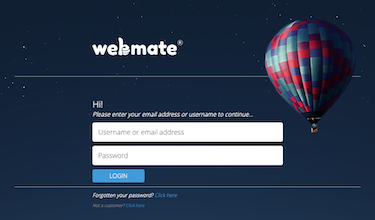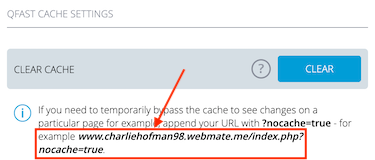Quick Overview...If you need to temporarily bypass the cache to see changes on your website, append your URL with ?nocache=true - For example www.username.webmate.me/index.php?nocache=true. Detailed instructions to find the URL in your WebMate Control are below. Detailed instructions... |
||
| Step: #1 Logging into WebMate Control |
||
|
|
||
| Step: #2 Locate your website settings |
||
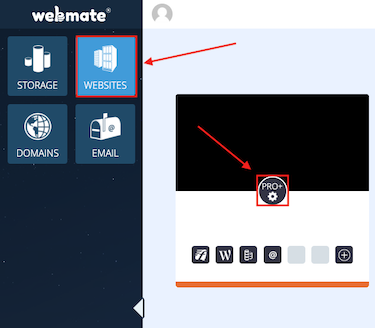
Once you're logged into WebMate Control, go to the Websites tab and then click onto the Settings icon above your domain. |
||
| Step: #3 Locate your appended URL |
||
|
From here, click onto Cache you will able to see the URL to use to be able to bypass Qfast cache. Copy and paste this into your browsers address bar. That's it! You have now bypassed Qfast cache. |
||