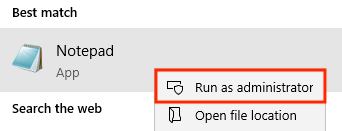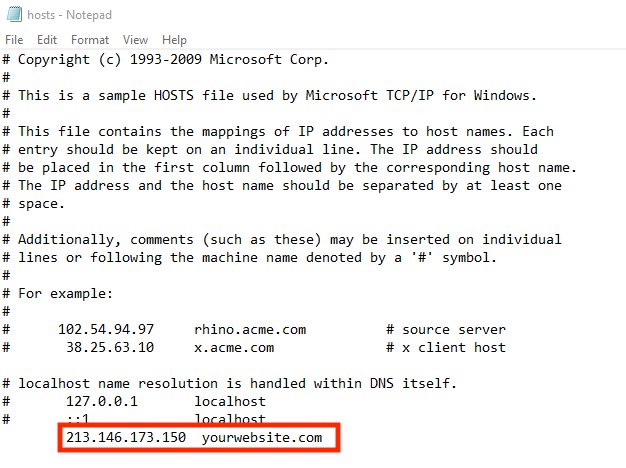Quick Overview...You can bypass our QFast cache by pointing your domain in your Windows host file to 213.146.173.150. To reverse changes, remove the entry from the file.Detailed instructions... |
||
| Step: #1 Open Notepad as administrator |
||
|
Press the Start button (or the Windows key on your keyboard) and then type Notepad in the search box.From the results, select Notepad by right-clicking on the application, then click on 'Run as administrator'. Note: If you're running Windows Vista or 7, then the UAC window will appear, you will need to click Continue to grant permission. |
||
| Step: #2 Access your host file in Notepad |
||
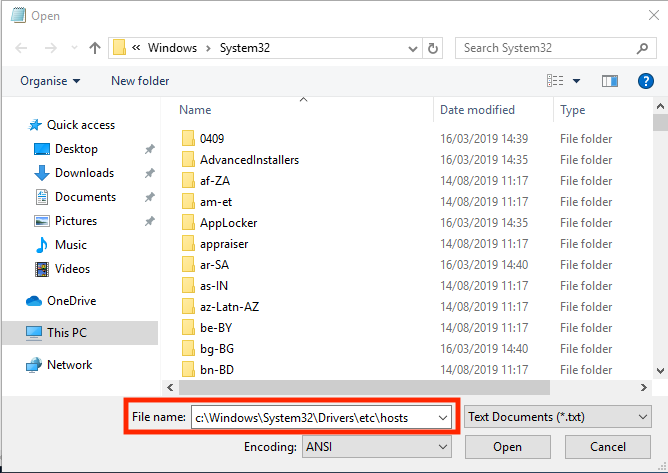
Within Notepad, Select File, then Open. In the File name box, enter the following path: C:\Windows\System32\Drivers\etc\hosts Then select Open, this will then load your hosts file into Notepad. |
||
| Step: #3 Point your host file to 213.146.173.150 |
||
|
In the Windows hosts file, the changes required are noted in examples. The formatting for the edit, needs to be the following: 213.146.173.150 yourdomain.com To bypass QFast, you will need to enter your website name in the formatting like above (and shown in the screen shot. Once you have made your changes, Select File, then Save. That's it! your computer is now bypassing QFast for your website. To point your hosting back to QFast, Follow steps 1-3 but remove the entry from the list then Save the changes noted above. |
||