| Quick Overview... You can add custom html code to customise your site; go to settings, then under the Website Configuration section choose SEO & Mete Tags then scroll down to Custom Code. This is where you can add your custom code. Detailed instructions... |
|
| Step 1: Login to the admin area |
|
|
Login to the admin area of your WebBuilder site by typing yourdomainname.com/admin When you Sign-in to your website, you can login with your email address and a PIN. Alternatively you can Choose More Options then Login with FTP Username & Password |
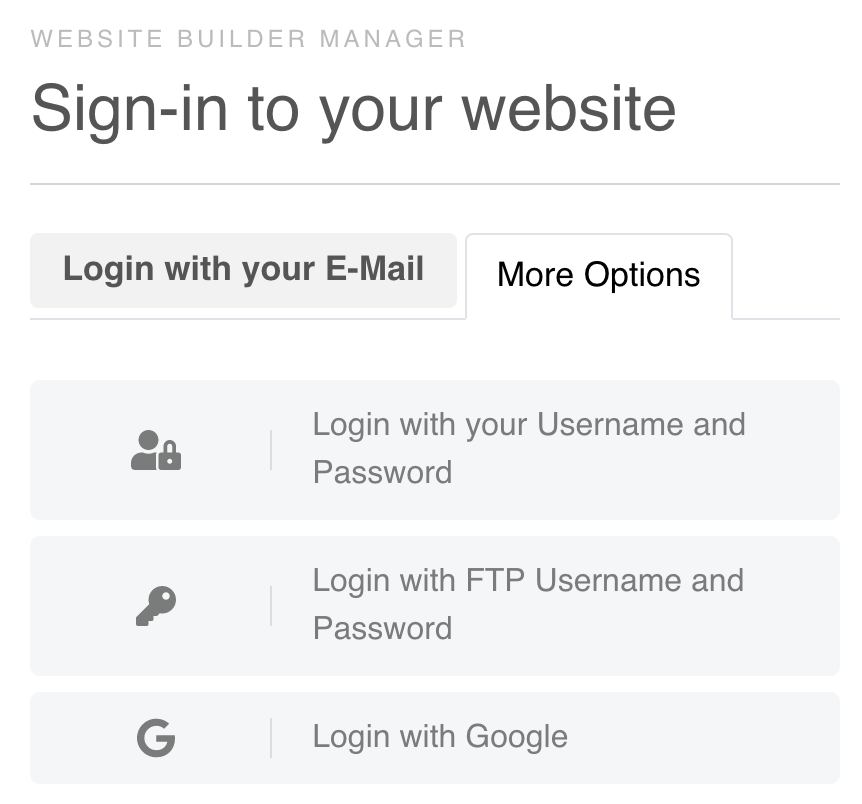 |
| Step 2: Go to Design |
|
|
Under the Website Configuration section choose SEO & Mete Tags then scroll down to Custom Code. This is where you can add your custom code and once the changes have been saved, you will be directed back to your new, customised site! |
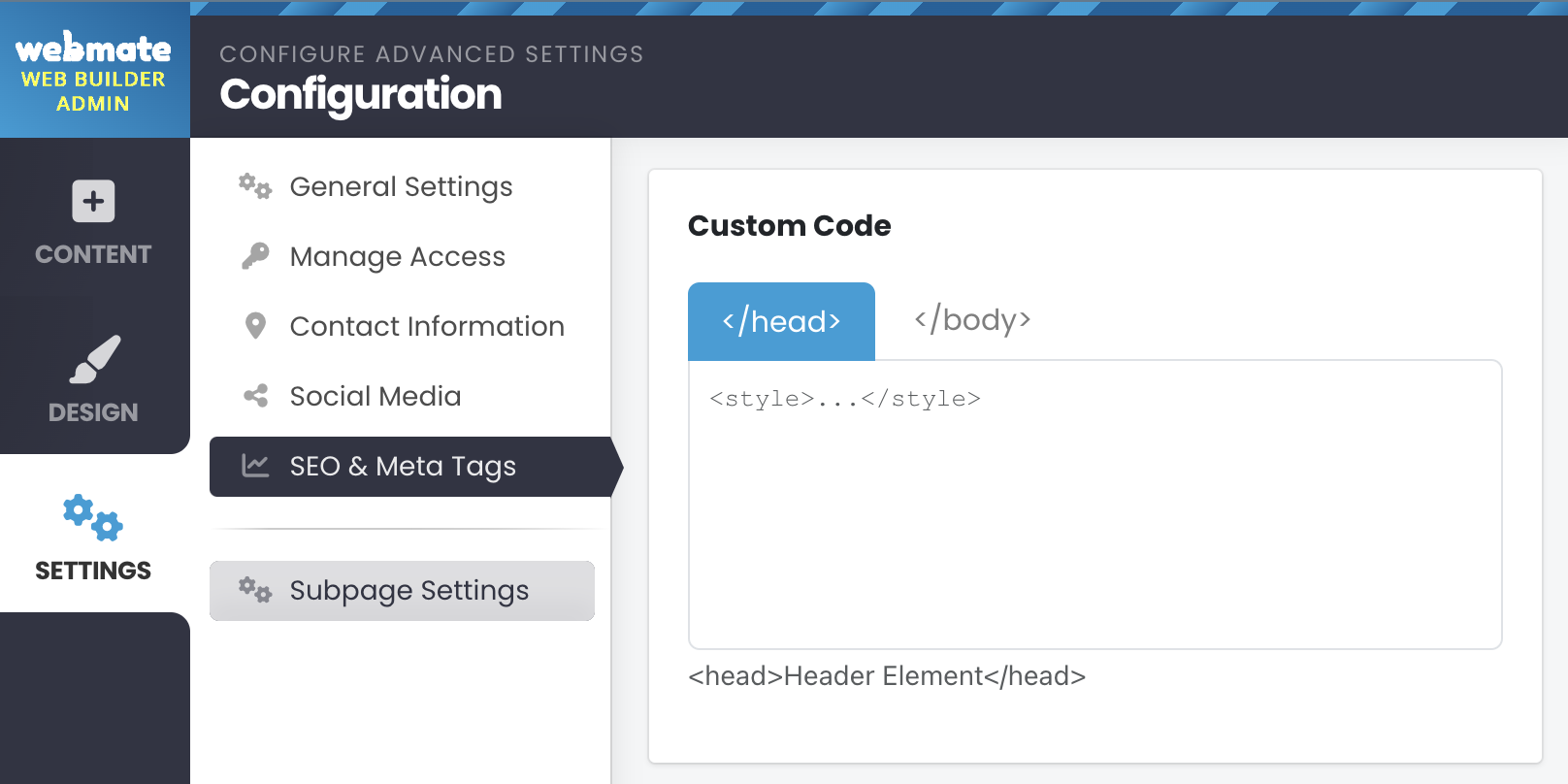 |
- 0 brukere syntes dette svaret var til hjelp

