Quick Overview...Use your FTP details to publish your website and access your WebMate web space. To publish to, or to view the files on your WebMate web space you will need a program called FileZilla ( It’s Free! ) and you will need your FTP details supplied in the WebMate Welcome Email. You can also use FileZilla to connect to your WebMate Drive. Detailed Instructions... |
||
| Connecting to your WebMate Account | ||
|
Open up the FileZilla application and enter the following FTP details: 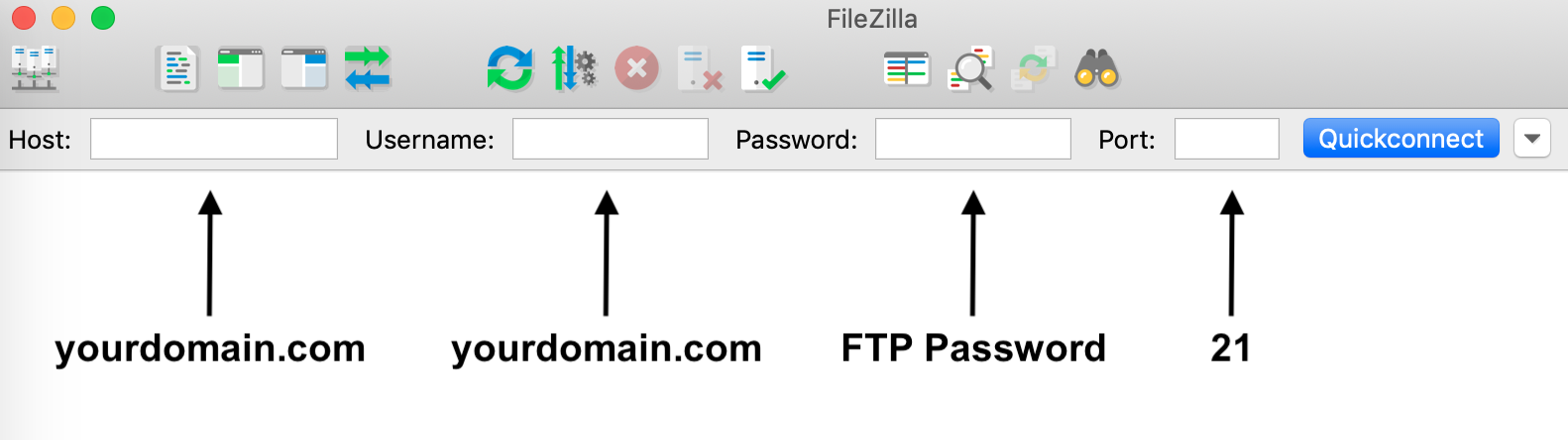
|
||
| Connecting to your WebMate Drive | ||
|
Open up the FileZilla application and enter the following FTP details: 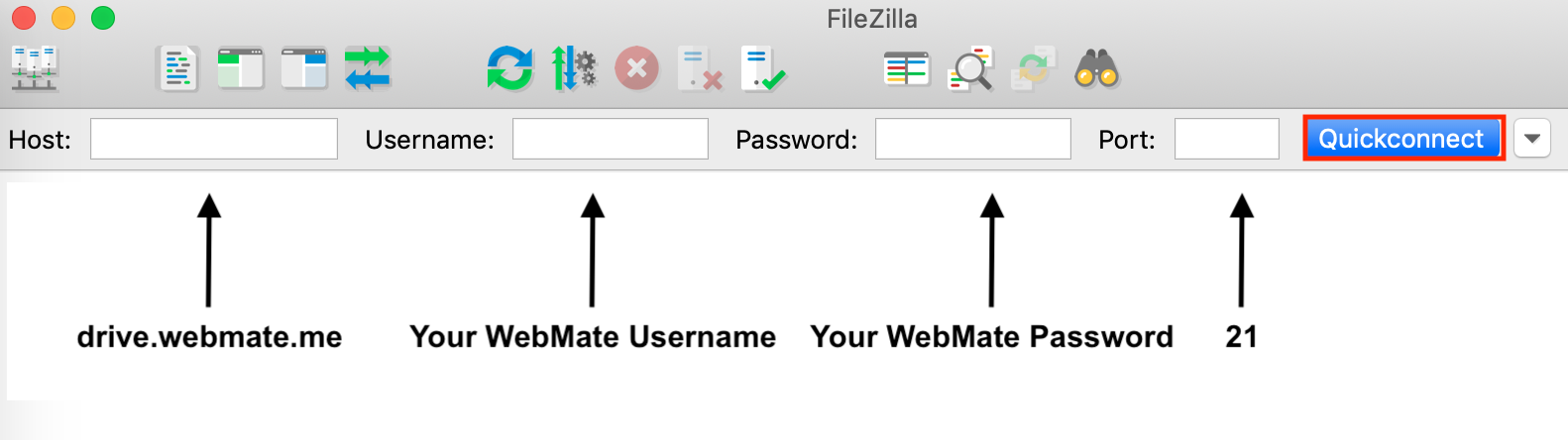
|
||
- 21 کاربر این را مفید یافتند

