Quick Overview...To check the network status of WebMate, Log in to WebMate Billing with your registered email address & password.Click on to Support in the main menu and select Network Status. Detailed instructions... |
||
| Step: #1 Login to WebMate Billing | ||
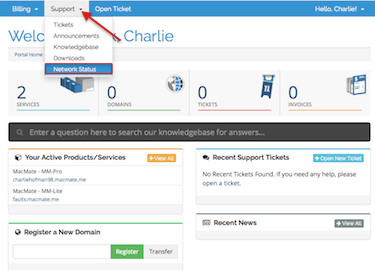 There are two ways to get to the WebMate Billing area… There are two ways to get to the WebMate Billing area… Login to your WebMate Control, click the billing link (top right) or... Log directly in to WebMate billing via the following link: https://billing.webmate.me Once you have logged in, click on to Support in the main menu and select Network Status. |
||
| Step: #2 Select - Open, Scheduled or Resolved |
||
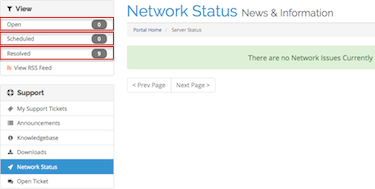 Here you can choose to find out more information on Open, Scheduled or Resolved Network Status messages. Here you can choose to find out more information on Open, Scheduled or Resolved Network Status messages. |
||
- 63 Utilisateurs l'ont trouvée utile

