Quick Overview...You can create multiple sites on WebMate each with their own domain name. When you're logged in, go to the Hosting tab and select Add New Site, you can then fill in the new website details.Detailed instructions... |
||||
| Step: #1 Log into WebMate Control |
||||
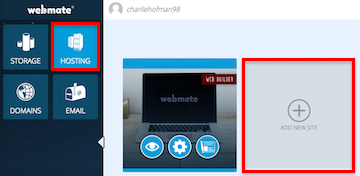 Login to WebMate Control. Once done, click the Hosting tab and then click on Add New Site. Login to WebMate Control. Once done, click the Hosting tab and then click on Add New Site. |
||||
| Step: #2 Select Domain |
||||
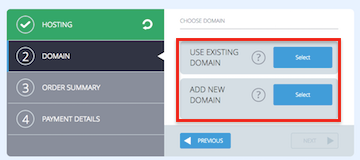 Select Use Exisiting Domain If you already have a domain name managed by WebMate, you can select this domain from the Select Use Exisiting Domain If you already have a domain name managed by WebMate, you can select this domain from the Choose from existing domains list. Select Add new domain if you need a domain name for your extra website, you can check the domain name availability and register it from here.
|
||||
| Step: #3 Locating your new site |
||||
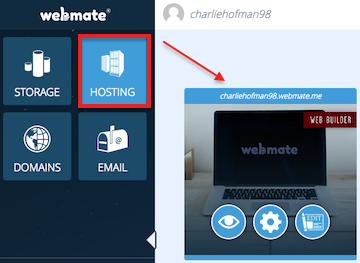 Once you have purchased your new site, it will then be listed in the Once you have purchased your new site, it will then be listed in the hosting section of WebMate Control.
|
||||
- 22 用戶發現這個有用

