| Quick Overview... To create an email account in WebMate Billing, once logged in, go to your Services and select your mail package. Once the package has opened, you will have a list of your current email accounts and you can create new ones by filling in the new address, password and click Buy. |
||
| Step 1: Log into WebMate Billing |
||
| Go to billing.webmate.me and log in using your details. | 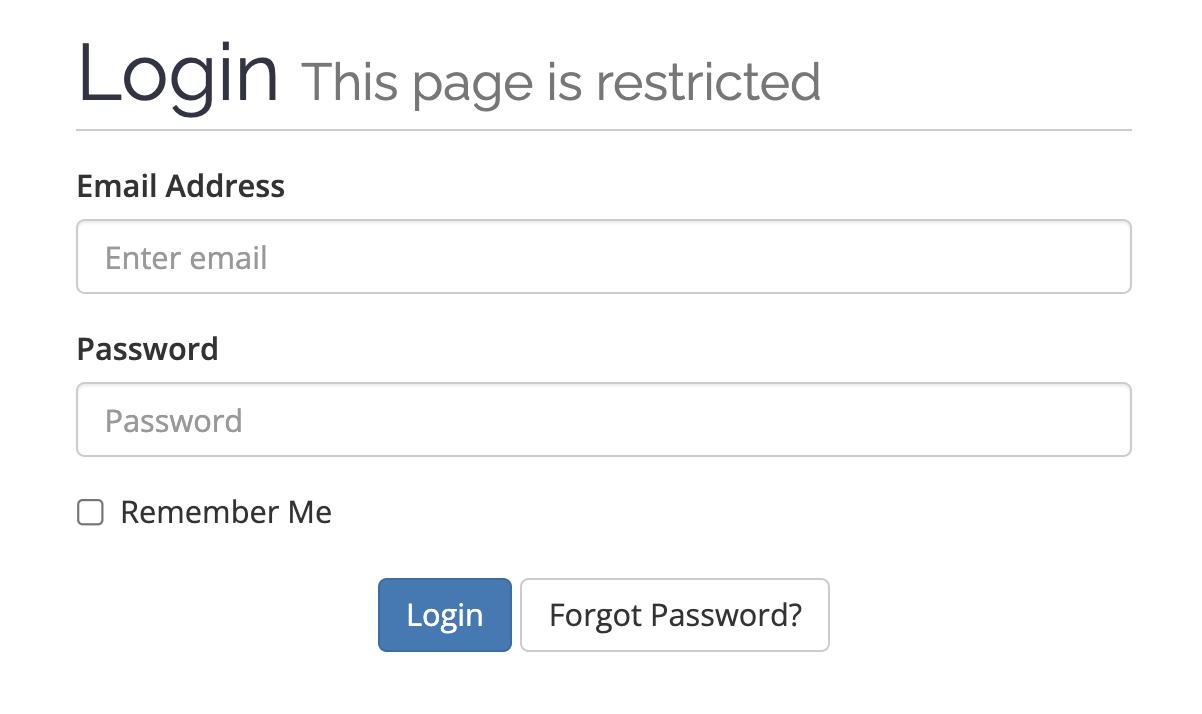 |
|
| Step 2: Go to your services |
||
| Once logged in, go to your services and select your package. | 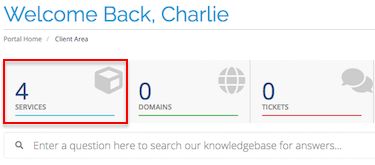 |
|
| Step 3: Create account |
||
| Once you have loaded your service, enter in your new email address, password and select buy. That's it! As soon as payment has been made, your new email account will be created and ready to use. |
 |
|

