|
Quick Overview... Once you have added an external domain you will receive an email with a TXT record. |
|||||||||
| Step 1: Add Domain |
|||||||||
When you add an external domain in WebMate Control, you’ll get an email with instructions to add a TXT record to your domain.
|
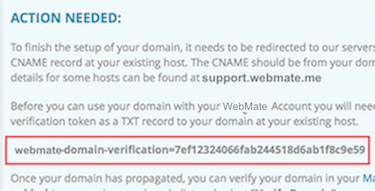 |
||||||||
| Step 2: Setup TXT record |
|||||||||
| Add the TXT record to your registrar's domain Control Panel. These vary on exactly how to do it, but here are some guides to help with some popular domain registrars (check with their support sites to be sure though).
|
 Example...
|
||||||||
| Step 3: Verify |
|||||||||
| In WebMate Control click Verify Domain. This will remove the exclamation that appears in the domains list and verify the domain. You can now use the domain for email and hosting, any problems, contact support. |
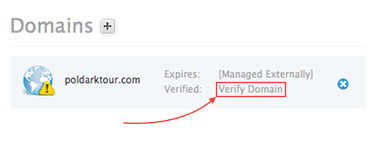 |
||||||||
- 48 Корисниците го најдоа ова како корисно

