Quick Overview...You can cancel any of your services with us through our Billing portal. Simply login > Click My Services > Select the service you wish to cancel > Request Cancellation. You can choose to either cancel your services with immediate effect or at the end of the billing cycle (when the service is due for renewal). Detailed Instructions... |
||
| Step #1 Login to WebMate Billing |
||
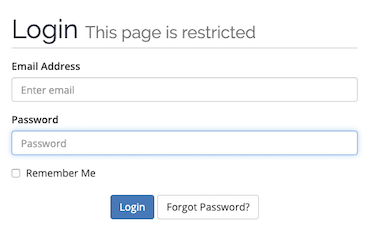
First, you will need to log into the Billing portal with your email address and Billing password.
|
||
| Step #2 Locate your services |
||
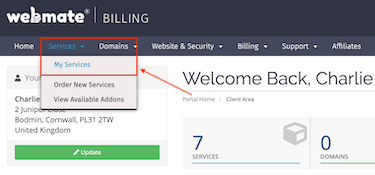
Once logged in, click onto Services and then My Services.
|
||
| Step #3 Select your service | ||
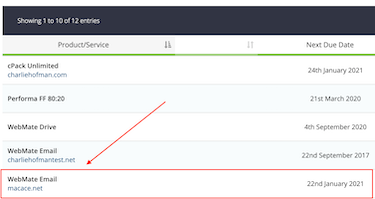
You will then be given a list of the services you have with us, click onto the one you wish to cancel. |
||
| Step #4 Request cancellation | ||
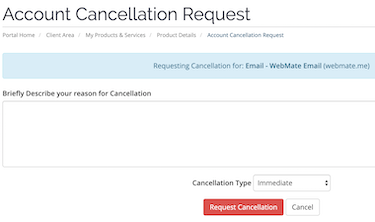
There will then be a red button labeled Request Cancellation. Click onto this and you can then choose to either cancel your services with immediate effect or at the end of the billing cycle. You will also need to enter a brief description as to why you'd like to cancel your service. You cancellation request will then be logged on our system and be actioned accordingly. |
||

