|
How do I use WebMate billing? Quick OverviewYou can login to WebMate Billing via WebMate Control by clicking on the Billing link. You can also login to WebMate Billing directly, go to https://billing.webmate.me and log in with your email address & password. |
|
| Step 1: Billing Home | |
|
The first page you will see will be the billing home page, here you will find…
|
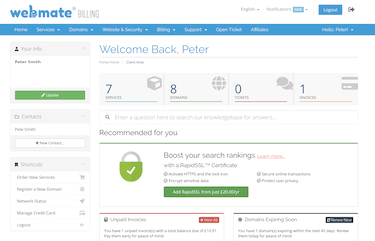 |
| Step 2: Account Information | |
|
The account information area will have your name, postal address and your contact email address. This info can be changed by clicking on to the Update button. After clicking the Update link you will have access to further settings…
You can also make changes to your details by clicking on your name to the right of the menu and selecting Edit Account Details. |
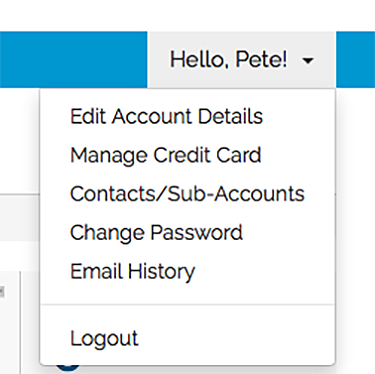 |
| Step 3: My Products & Services | |
|
Here you will find all of the products and services that you have with WebMate. You will be able to see the Product/Service, Pricing, Billing cycle the Next due date and the status of the product i.e. active or not.
|
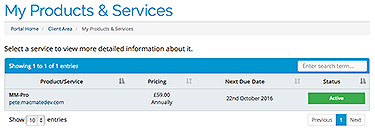 |
| Step 4: Recent Support Tickets | |
|
Here you can open an existing support ticket to track its progress. You can also create a new support ticket by clicking the Open New Ticket button. Tickets can be opened for different departments…
More detailed information on how to create a support ticket can be found here |
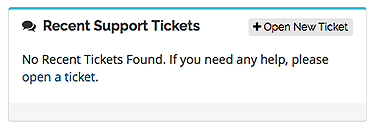 |
| Step 5: Billing | |
|
This section shows any outstanding invoices that need to be paid. From here you can…
|
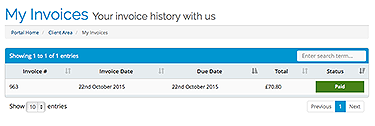 |
- 94 Els usuaris han Trobat Això Útil

